
So youíve unpacked your new general coverage radio. Hooked it up to a nice long wire antenna and youíre ready to go. What to listen to? The shortwave broadcast stations are kind of cool - and a great introduction to the hobby. But maybe what you really want to listen to are the utility stations. Embassies. Military operations. Spies. Thatís what you bought the darn thing for. Unfortunately, unless you are also blessed with a great deal of patience, you may be a little disappointed at the outset to find that the promise of James-Bond-esque communications is not quite so straightforward. First of all, most anything of a highly secret nature is encrypted and impossible to decode for us mere mortals. However, a quick glance at Monitoring Timeís monthly utility logs shows that there is indeed some exciting listening out there. Every month youíll see reports of military communications, FEMA drills, Israeli intelligence operations, and the like. Those frequencies are certainly a good place to start. But if you pick one, you may listen for hours without hearing anything at all. This is not surprising. Most utility frequencies are only in use for a very small fraction of the time. What to do?
A common listening technique is simply to select a band of interest and manually tune through the band. Table 1 shows a simplified set of bands for various types of service that you will find in the shortwave spectrum. Allocations actually various across different regions of the world and this chart is biased for North America, but it also doesnít differ much in Europe.
| SERVICE | 1600-4999 | 5000-9999 | 10000-14999 | 15000-19999 | 20000-30000 |
| Aeronautical | 2850-3155 3400-3500 4650-4750 |
5450-5730 6525-6765 8815-9040 |
10005-10100 11175-11400 13200-13360 |
15010-15100 17900-18030 |
21850-22000 23200-23350 |
| Amateur | 1800-2000 3500-4000 |
7000-7300 | 10100-10150 14000-14350 |
18068-18168 | 21000-21450 24890-24930 28000-29700 |
| Broadcast | 535-1705 | 5950-6200 7100-7300 9500-9900 |
11650-12050 13360-13800 |
15100-15600 17550-17900 |
21450-21850 |
| Maritime | 4063-4438 | 6200-6525 8100-8815 |
12330-13200 | 16460-17360 18780-18900 19680-19800 |
22000-22720 25100-25210 26100-26175 |
| Fixed | 1605-1800 2000-2805 3155-3400 4000-4063 4438-4650 4750-4995 |
5005-5480 5730-5950 6765-7000 7300-8195 9040-9500 |
10100-11175 11400-11650 12050-12330 13800-14000 14350-14995 |
15600-16460 17360-17550 18030-18780 18900-19680 19800-19990 |
20010-21000 22720-23200 23350-24990 25100-25070 |
| Time Signals | 2500 |
5000 | 10000 | 15000 | 20000 25000 |
Some of the bands are actually subdivided into sub-bands. The 8100-8815 Maritime band, for example, is broken down as follows:
8100-8191: 31 USB (upper sideband)
ship/shore and shore/ship channels
8195-8288: 32 USB ship transmitting channels; paired with Coast station channels
(see 8719-8812)
8291: Distress channel
8302-8338: 10 ship channels for fax, data, and other transmissions
8340.3-8341.5: buoy telemetry
8342-8365.5: 48 CW (continuous wave, or morse code) ship channels
... etc.
Notice that there are many different bands for each type of service. This is because of propagation. Daily fluctuations, yearly fluctuations, and sunspot cycles all add to the effect of varying radio propagation conditions throughout the spectrum. So each operator (e.g. embassy, maritime service, or military branch) will have multiple frequencies that get used during different conditions. How do you know which band to listen to? Fortunately there is an easy method for selecting the appropriate band at a given time of day. Simply tune to the standard time signals at 2500, 5000, 10000, 15000, or 20000. Most of us in North America will pick up station WWV at Fort Collins, CO. At each frequency, take note of the S-meter level on your radio. Since the time signals are broadcast in AM, they will remain relatively constant while you are listening. Pick the two frequencies that are strongest and restrict your tuning to the bands of interest between those frequencies. Youíll find that at night, the higher frequencies drop off and you probably wonít even hear the time signals many times. There is certainly no sense in listening in that section of the spectrum if there is no propagation! And, of course, during the day, the reverse is true, and the lower frequency time signals will drop off. As an example, letís say you want to listen to Maritime USB communications. Checking the signal strength of the time signals, you get the following results: 2500-not heard, 5000-S7, 10000-S9, 15000-S5, 20000-not heard. Since the time signals at 5000 and 10000 were the strongest, you should select a maritime band between 5000 and 10000, such as 8719-8812. This would be your best chance to hear shore/ship USB communications.
The Fixed band, of course, is where a lot of the real gems are. Military operations, embassies and consulates, known spy organizations, scientific experiments, and more can be found here. The Fixed bands are not segmented and most of the frequencies are very infrequently used. So even using the technique above to pick the right band may not yield great results. But, you notice that every month, dozens of listeners report logs of utility stations, many of them of the Fixed Service variety. Perhaps you donít have hours to spend listening to a single channel. Or thousands of dollars to spend on multi-channel scanning radios. But you can eliminate a lot of the guesswork, with my handy utility histogram, shown in Figure 2. I took the time to enter many months worth of frequencies into a spreadsheet, all of which were taken directly from the utility logs in Monitoring Times. About 750 frequencies in all were entered. By creating hundreds of columns of spreadsheet cells with a special formula and creating one row per utility entry, I was able to sort all of the data into 100 KHz-wide segments. Then, I simply summed the segments across all utility entries and plotted the results. The histogram shows a vertical line for each 100 KHz frequency segment. So, for example, the segment with the most entries is 11200-11300, where there were 29 entries across 6 different months of utility logs. This segment happens to be right in the middle of the Aeronautical Service band and is heavily logged because of Aeronautical weather stations that broadcast frequently.
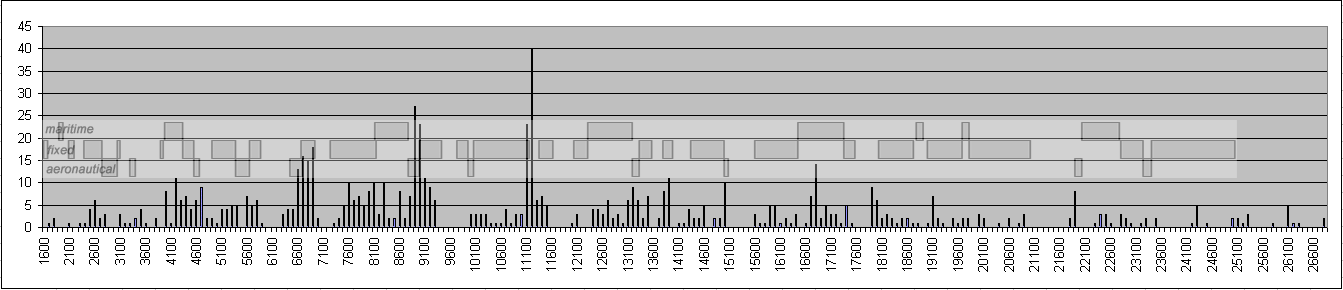
By overlaying a utility band chart on top of Figure 2, you can see which segments are the best for listening to each type of service. If it is Fixed Services that interest you, for example, it looks like the best place to listen is between 6765 and 7000 KHz.
I have uploaded the spreadsheet to the following web location: https://www.elvidge.com/users/jimbo/satradio/utilitylogs.xls. I welcome anyone to download it and make use of it, or to make improvements to it. For example, it would be interesting to actually segment the frequencies into different utility bands to get a really accurate count of where the most action is. Or, the data could be supplemented with operating mode (CW, USB, etc.). Then, we could see, for example, which parts of the spectrum offered the best chance of picking up USB transmissions from Fixed Services, or RTTY from Coastal Maritime stations. I also didnít include time of day in the spreadsheet entries. With that data, of course, you could really zone in on the right places to listen at any given time for any given interest. With enough data, you might even start to see trends (e.g. the British Consulate tends to operate just before the pubs open). The possibilities are limitless. I hope this has helped a few people learn a few new listening techniques. Happy monitoring!